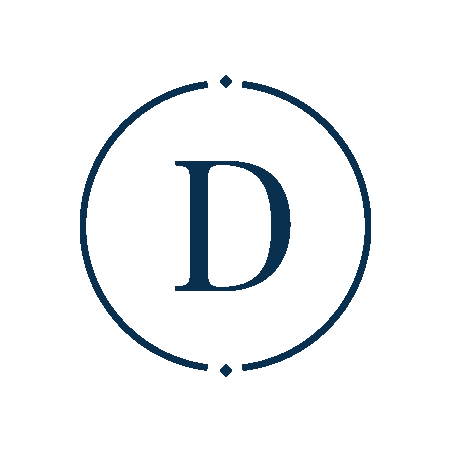What is a HEIC file?
What’s a HEIC file?
An HEIC file is a format for one or more images saved in a more efficient format.
If you are using an iPhone or iPad (iOS 11 or later) or even the newest Android devices, you’ve probably seen an HEIC file. HEIC, which is Apple’s version of a “high-efficiency image format” compresses photos into smaller files without sacrificing quality, which JPG tends to do. This helps the storage on your phone fill up less quickly.
HEIC files haven’t become the most compatible files (yet). Thankfully, there are many online programs where you can reformat your HEIC files as JPG or PNG files. Or you can adjust your iOS settings to capture photos in JPG rather than HEIC.
Here’s how:
1. Go to “Settings” on your iPhone or iPad.
2. Select “Camera”
3. Then, select “Formats.”
4. Make sure “Most Compatible” is selected, rather than “High Efficiency.”
And that’s it! Any new photos you take will be captured & stored as JPGs.
BONUS Tip: I love the “LIVE” feature on my iPhone, I keep it turned on. When I go through and decide which photos are best, I can look for a better version of that one shot. Someone always has their eyes closed or move when you are tapping the shutter. If you have your LIVE photos turned on you can go into the frames of that photo and choose the best image making it your key photo.
Here’s how:
1. To turn LIVE photo on or off, go to camera and tap the circle in the top right. It will have a line through it if your LIVE photos are off. Tap to turn on.
2. Take a couple photos.
3. Go to Photos and tap a photo. Tap Edit on the top. Tap the bottom left icon that resembles multiple circles. Now scroll through the frames to choose the best and make key photo if desired.